There’s Far More to Adobe Than Meets the Eye
Perhaps this should have been the first article in this series on magazine making and flipbook creator software, based on Adobe's PDF file, as well as its Photoshop and its Flash, but it is the last in this series and it is at least as important as the others that have been written because of a small natural phenomenon, we'll call the “iceberg phenomenon.”
Most people know that most of majority of a sea-floating iceberg is underwater. Indeed, with the recent re-release of “Titanic” on HBO, we found out again that two-thirds or more of an iceberg is underwater, even as the seas warm, it is still a fact of life.
In the Adobe world, its software can be compared to an iceberg in that you never see most of it. You see about the top one-third of the software that Adobe offers whether it's PDF file software or it's Flash software or it's Photoshop software with the rest of it tucked neatly behind the scenes. Indeed, you really don't have to see any of it, you just have to know that it is there working.
For example, whether you know it or not, a PDF file can be put through a piece of software called Emagazine Maker page-flipper to create a Flash file so that if you have a special feature that you would like included not only in your online advertising, but also in your standard print advertising campaign you can do so using this $99 software package.
Much more important for anyone who needs this software is the fact that you can use this file package to create albums, slideshows and even large, specialized print catalogues that can be targeted at those who may have an interest in certain items and not others.
Versatile, this software lets you create:
-PDF to Flash files
-Office to Flash Files
-ViVu to Flash files
Among others. Indeed, when researching this item we found that there were 25 different ways to create PDF files using this software. This is quite a bit.
From an advertising standpoint, the key here is the PDF-Flash file ability. As an online entity, one can change a piece of graphics, run the software and voila you have a new file page of page turner. Likewise, if there's something you want to subtract, you simply remove the item and then:
-Process the file
-Process the file through the software
-Create the finalized file
It works the other way around as you can add objects the same way. From a money standpoint, if you would like to highlight a certain item on online but not in print, you can simply run the online version with the item you want highlighted and you can then remove the file reference from the print version and you have two different ads. It is highly flexible software that costs only $99 for a lifetime license.
The author of this article manages a website which provides handy flipbook creator and magazine maker for creating outstanding flash magazine from various files!
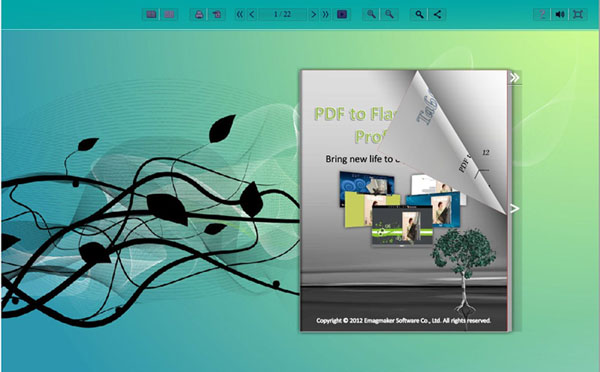
Have a free try on PDF to Flash Magazine
Make flipping book on Mac: PDF to Flash Magazine Pro for Mac
Download free beautiful flipping book templates:Themes 2012
Free Download PDF to Flash Magazine
Free Download PDF to Flash Magazine for Mac
Free Download PDF to Flash Magazine Pro
