Make a Flash Background for Your Flipping Book
We always design template with a beautiful background image. No doubt that it is a practical way to make a good looking appearance. But today, I would like to tell you that there is another way to design a unique theme for flipping book. When you are converting PDF file to flash magazine with the page flip software, you can have a try to insert a flash file which suffixed “.swf” instead of an image. The animated flash makes your book different from the others. It is also much cooler than a static background.
Steps about making flash background is almost as the same as inserting a background image. To find the “background File” bar in the left design setting panel and import a flash file. Click apply change button to save the setting. You could define a gradient color or pure color background for your book at the same time. Let me make an example for you here. I have inserted a flash which shows the falling plum blossom. The branch is shaking in the wind. Don’t you think it is really an outstanding effect? It is perfect to make the flipping page match with a flash background.
Design settings:
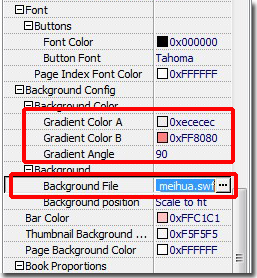
Apply change to show as below:

Have a try of this right now. You will find that it is so easy to realize. Enjoy fun and rewords of flash magazine creating!
Have a free try on PDF to Flash Magazine
Make flipping book on Mac: PDF to Flash Magazine Pro for Mac
Download free beautiful flipping book templates:Themes 2012
Free Download PDF to Flash Magazine
Free Download PDF to Flash Magazine for Mac
Free Download PDF to Flash Magazine Pro
