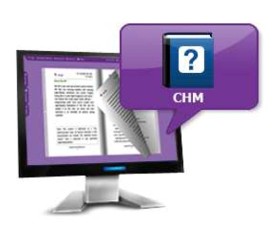CHM to Flash Magazine – Make Help Document a Different Appearance
CHM to Flash Magazine is magazine maker eMagMaker release. It is developed especially for HTML help CHM document. People always need to convert PDF, Word, and PPT to flash magazine. But users might not think that CHM file can be also transferred to digital flash magazine. At first, to create a CHM file with Microsoft tool HTMLHelpWorshop. Add image, hyperlinks, and characters into the file if necessary. CHM to Flash Magazine can preserve all the contents and layout during the conversion process. To make help document more practical, people do not want to stick to traditional help file display form. Transfer it to digital flash book is a great idea.
Then we could know that there is a good way to change this condition. In generally, flash flip books can be published online. Besides that, we would learn more detailed features about the flip book creator, CHM to Flash Magazine:
1 Easy to Operate: import Microsoft CHM document -> Design flash template -> Export digital flash magazine;
2 Define Book Properties: define book title, set book proportions, and define page shadow; import background file;
3 Flash Tool Bar Settings: control magazine’s tool bar such as zoom config, download setting, share button, home button, and auto flip button; control flash magazine authority, and printable or not;
4 Background Sound Setting: manage magazine background music, turn sound button on or not, import soft background music into flash magazine;
5 Email and Social Share Functions: magazine maker provides channels for readers to share the flash magazine via email or on social platforms such as Facebook, Twitter, Google+, etc;
6 Various Templates: apply default integrated samples or download free templates. There are three types of templates: Classical, Float, and Spread;
7 Bookmark and Search Features: readers can flip to targeted pages in a second by clicking bookmark publisher provides; and the search feature is another way to find specific information quickly;
8 Google Analytics Intergraded: embed a Google Analytics ID for HTML output file;
9 Multiple Languages Support: choose a suitable language, define a new language, and edit the language freely;
10 Mobile Devices Support: allow flash magazine to be accessed by mobile devices such as iPhone, iPad, and Android devices, etc;
11 Flexible Exports Options: three output types are HTML, ZIP, and EXE.
Have a free try of CHM to Flash Magazine? Just go to http://www.emagmaker.com/chm-to-flash-magazine/index.html to get more information.
Have a free try on PDF to Flash Magazine
Make flipping book on Mac: PDF to Flash Magazine Pro for Mac
Download free beautiful flipping book templates:Themes 2012
Free Download PDF to Flash Magazine
Free Download PDF to Flash Magazine for Mac
Free Download PDF to Flash Magazine Pro