Add a Proper Amount of Links to Flipping Book
When designing flipping book with the PDF to Flash Magazine Professional, you are able to add links into flip pages freely. A link on page may bring you a great amount of page viewers if your online magazine is popular. Nowadays, almost every website is trying to put its website link on others web pages. It is a practical way to let more people know your company and products. What’s more, it is also a helpful marketing strategy which may bring great profits.
However, to achieve good effect, you should learn where to put the links and how many links in one page is acceptable. So, firstly, to make clear about that what your readers would want to know about the flash magazine. To my experience, people would like to know more about the author, the company history, the main products, or the other precious information they may get from your book. Therefore, I would like to recommend you to put relevant links to products names, book title, keywords, or site URL. Of course, you should do the settings basic on specific situations. Now there is another question you should pay attention to. It is about the proper amount of links. Absolutely, the links could not bring bad influence to users. So it is not good to add as many as perhaps ten links on one page. I think two or three links in one page is proper.
As to the process about embedding links, it is very easy if you are using the PDF to Flash Magazine Professional. Open the software and click “Edit Pages” to open the Flip Page Editor. You can find an “Add Link” button in the left top of the toolbar. Click and draw an area on the page for the link as following show. And then open the Action Options to enter the URL.

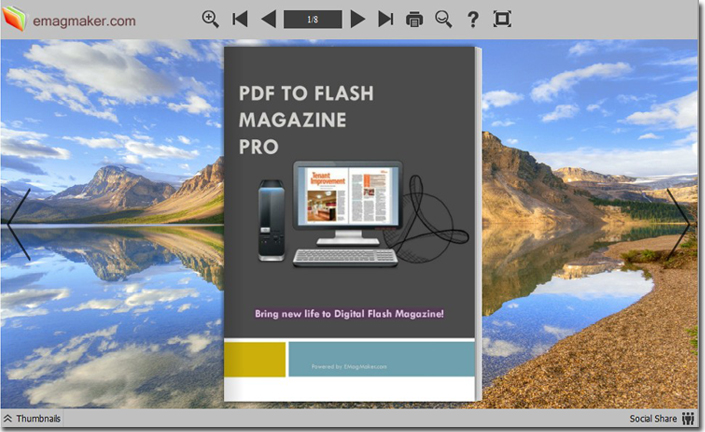
Have a free try on PDF to Flash Magazine
Make flipping book on Mac: PDF to Flash Magazine Pro for Mac
Download free beautiful flipping book templates:Themes 2012
Free Download PDF to Flash Magazine
Free Download PDF to Flash Magazine for Mac
Free Download PDF to Flash Magazine Pro
