Action Options of Multimedia Objects in Flash Magazine
When we design flipping book with the PDF to Flash Magazine (Pro), we are allowed to insert some multimedia object such as sound file, videos, and images into the pages. There are many kinds of Action Options for us to choose from. In general, there are an event that fires the related action and an action type for each object. Some people are not clear about the differences among them. Then it is difficult to make a choice. So the blog today will tell you more about it here.
Let me make “Add Image” as an example for you. When you have added an area for the image on the page, an “Image Properties” window will be showed in the right side. Click the “Action Options” button to open another window. There are five events and six action types.
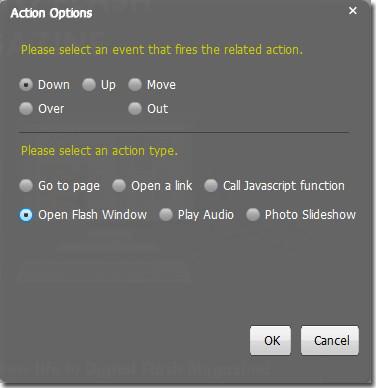
Please select an event that fires the related action.
Down: the action will be fired when you click down your mouse on the object;
Up: the action will be fired when your mouse up on the object;
Move: the action will be fired when you move the mouse over the object;
Over: the action will be fired once the mouse is over the object;
Out: the action will be fired once you move out the mouse from the object.
Please select an action type.
Go to page: fill in a page number and you can go to it directly;
Open a link: you need to enter a URL and choose a Link Target;
Call Javascript function: you should enter the codes that play a function in the Function bar if you choose this one;
Open Flash Window: you can open this window to play a video, show a SWF(Flash), or show some text;
Play Audio: play a sound file which suffixes “.mp3”.
Photo Slideshow: you are allowed to add as many images as you like and play them as slide.
Are you ready to create a flipping book which is rich of multimedia now? Go ahead to have a try!
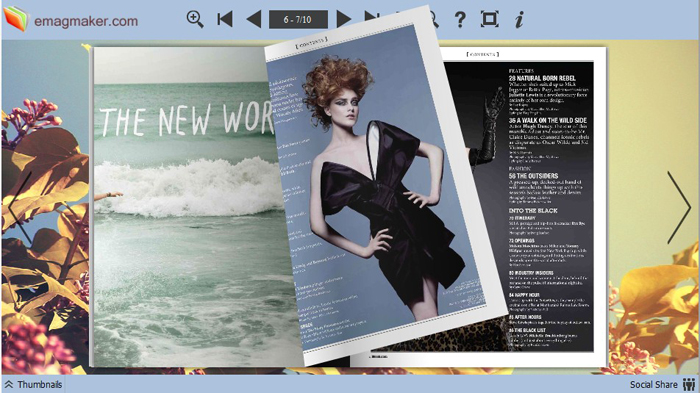
Have a free try on PDF to Flash Magazine
Make flipping book on Mac: PDF to Flash Magazine Pro for Mac
Download free beautiful flipping book templates:Themes 2012
Free Download PDF to Flash Magazine
Free Download PDF to Flash Magazine for Mac
Free Download PDF to Flash Magazine Pro
